예를 들어 사용자의 photoLibrary 에 접근 시 이슈가 발생 한다
<이슈 내용>
This app has crashed because it attempted to access privacy-sensitive data without a usage description. The app's Info.plist must contain an NSPhotoLibraryUsageDescription key with a string value explaining to the user how the app uses this data.This app has crashed because it attempted to access privacy-sensitive data without a usage description. The app's Info.plist must contain an NSPhotoLibraryUsageDescription key with a string value explaining to the user how the app uses this data.
업데이트가 되면서 사용자 데이터 접근하려면 사용목적을 따로 입력해야 한다
위 이미지 처럼 Key 값을 추가 하고 사용목적을 입력한다
앱을 실행하여 photoLibrary 에 접근 하면 이슈가 해결되고 알럿창이 뜬다
photoLibrary 외에도 미디어 라이브러리, 카메라, 연락처, 위치정보 등 사용자 데이터에 접근 시 필수적으로 사용목적을 입력해야한다.
아직 정확한 원인이 파악되지 않았으나 Library 접근하는 view에서 디버깅 시 아래 같은 이슈가 발생하는 경우가 있다
아직 정확한 원인이 파악되지 않았으나 Library 접근하는 view에서 디버깅 시 아래 같은 이슈가 발생하는 경우가 있다
<이슈 내용>
Class PLBuildVersion is implemented in both /Applications/Xcode.app/Contents/Developer/Platforms/iPhoneSimulator.platform/Developer/SDKs/iPhoneSimulator.sdk/System/Library/PrivateFrameworks/AssetsLibraryServices.framework/AssetsLibraryServices (0x1198125910) and /Applications/Xcode.app/Contents/Developer/Platforms/iPhoneSimulator.platform/Developer/SDKs/iPhoneSimulator.sdk/System/Library/PrivateFrameworks/PhotoLibraryServices.framework/PhotoLibraryServices (0x11c77c210). One of the two will be used
Class PLBuildVersion is implemented in both /Applications/Xcode.app/Contents/Developer/Platforms/iPhoneSimulator.platform/Developer/SDKs/iPhoneSimulator.sdk/System/Library/PrivateFrameworks/AssetsLibraryServices.framework/AssetsLibraryServices (0x1198125910) and /Applications/Xcode.app/Contents/Developer/Platforms/iPhoneSimulator.platform/Developer/SDKs/iPhoneSimulator.sdk/System/Library/PrivateFrameworks/PhotoLibraryServices.framework/PhotoLibraryServices (0x11c77c210). One of the two will be used
임시방편으로 아래코드처럼 AssetsLibrary framework를 import 해주면 디버깅에서 아래오류를 없앨수 있다
import AssetsLibrary
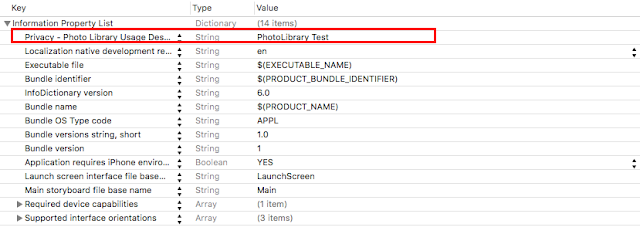



댓글 없음:
댓글 쓰기